
 |
I ceate dedicaded server, but i cant see it from others computers in server list
I cReate dedicaded server, but i cant see it from others computers in master server list from server browser?
ps adsl,real ip,open ports (7777,8777,9777,27900 tpc/udp),win7x64 pps i create server from ut game "dedicaded server" and stand alone ut server ~90mb ppps srry CREATE in thread name) |
check/add to .ini;
Quote:
|
I'm having same issue
I am having this same issue, anyone have a solution? I modified my UnrealTournament.ini's [IpDrv.HTTPDownload],
[IpServer.UdpServerQuery], and [IpServer.UdpServerUplink] to match back4more's recommendation and the server is still no being listed under either the LAN tab (while connected to LAN) or the Deathmatch tab when connecting remotely. |
This is for the players!
Open your games configuration file, usually gamename.ini (unrealtournament.ini), find the sections below and edit them as described: Code:
[UBrowserAll]Code:
[UBrowser.UBrowserMainClientWindow]This is for servers! Stop your server and open the server's configuration file, usually gamename.ini (unrealtournament.ini) Go to [Engine.GameEngine] and delete these lines: Code:
ServerActors=IpServer.UdpServerUplink MasterServerAddress=master0.gamespy.com MasterServerPort=27900Code:
ServerActors=IpServer.UdpServerUplink MasterServerAddress=utmaster.epicgames.com MasterServerPort=27900LINUX users please note: The maximum numbers for uplinks is actually 3 (in some cases it is 4). Do NOT exceed the limit or your server will immediately crash. |
Server is still not showing up under either LAN Servers or any other tab in the Unreal Tournament Server Browser. With the exception of the Favorites tab, where I manually added New Favorite and it displays there.
ufw firewall rules on server (192.168.11.2) Code:
Status: active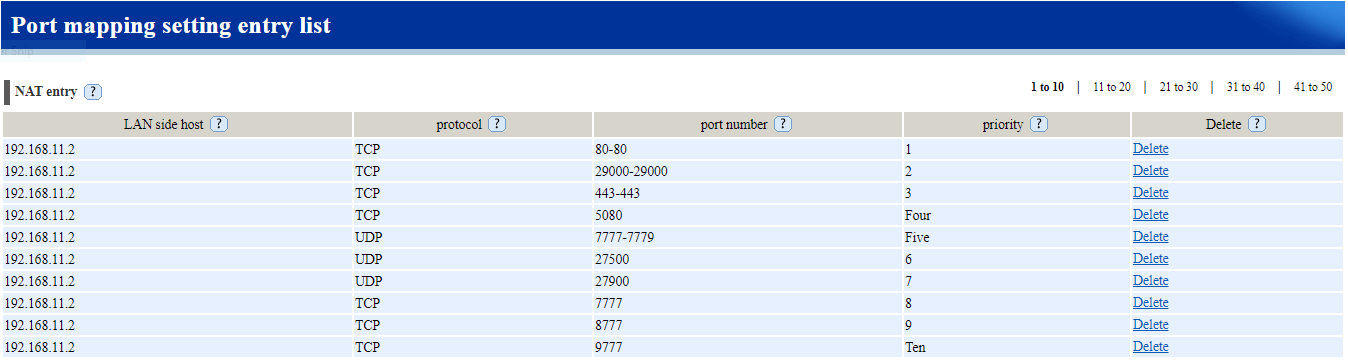 UnrealTournament.ini located on client (192.168.11.21) ut99server.ini located on server (192.168.11.2) Here is a snapshot of the LAN Servers tab in the Unreal Tournament Server Browser 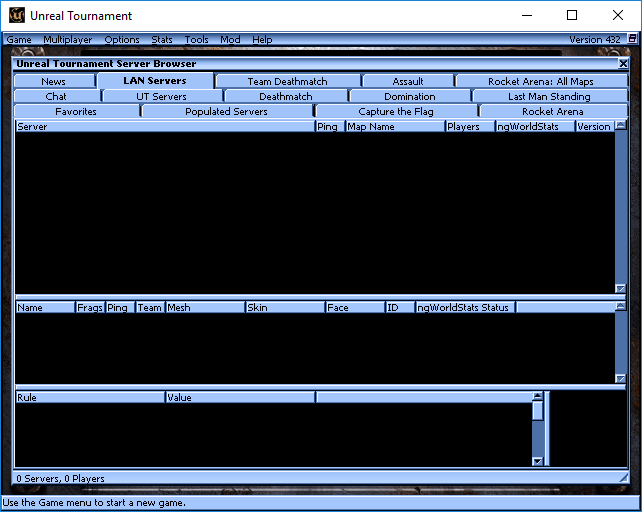 and under the Deathmatch tab, with a server name of [PURE] beatzz.co - MLUT DeathMatch it should land where I marked the red line. 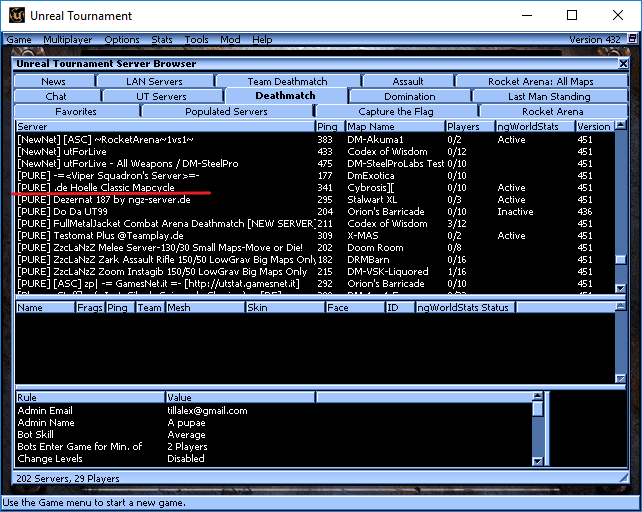 PS: I'm also noticing that when I run my UT client, this block of code keeps getting erased from UnrealTournament.ini Code:
[UBrowser.UBrowserMainClientWindow] |
Hello All - I have the same issue where my server isn't showing up in the Master Server List. The unrealtournament.ini file has been updated per the above instructions on both the server and on a client.
Do we also have to register our server with 333networks and/or noccer.de? One other question - The server that I'm running is a rented server, so I don't have the games GUI where one can easily check the "Advertise Server" box. If you're managing a server remotely and have access to the unrealtournament.ini file, which field do we update for the "Advertise Server" setting? Thanks! |
I had to allow UCC.exe inbound and outbound on my machine running my servers to get it to show up.
|
| All times are GMT +1. The time now is 11:10 PM. |