Server is still not showing up under either
LAN Servers or any other tab in the
Unreal Tournament Server Browser. With the exception of the
Favorites tab, where I manually added
New Favorite and it displays there.
ufw firewall rules on server (192.168.11.2)
Code:
Status: active
To Action From
-- ------ ----
80/tcp ALLOW Anywhere
443 ALLOW Anywhere
ssh ALLOW Anywhere
5080/tcp ALLOW Anywhere
7777:7779/udp ALLOW Anywhere
7777/tcp ALLOW Anywhere
8777/tcp ALLOW Anywhere
9777/tcp ALLOW Anywhere
27500/udp ALLOW Anywhere
27900/udp ALLOW Anywhere
Port Mapping on Router
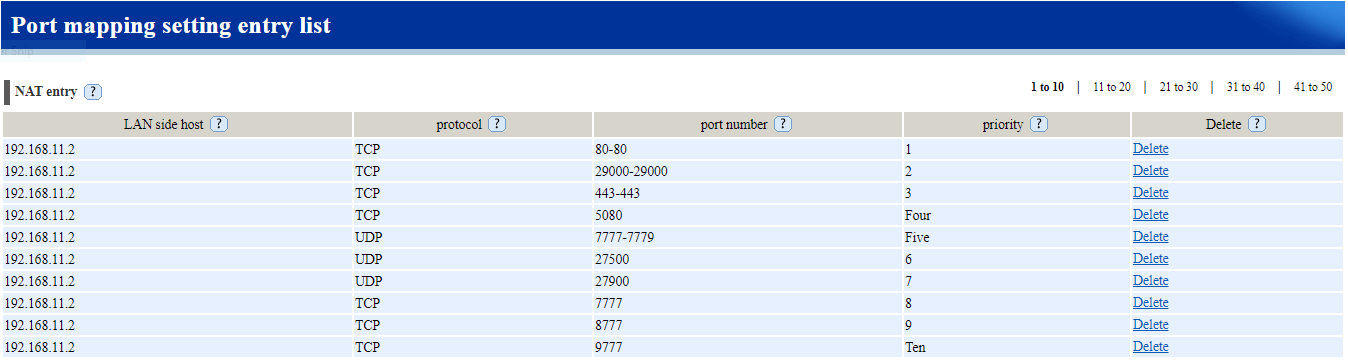 UnrealTournament.ini located on client (192.168.11.21)
ut99server.ini located on server (192.168.11.2)
UnrealTournament.ini located on client (192.168.11.21)
ut99server.ini located on server (192.168.11.2)
Here is a snapshot of the
LAN Servers tab in the
Unreal Tournament Server Browser
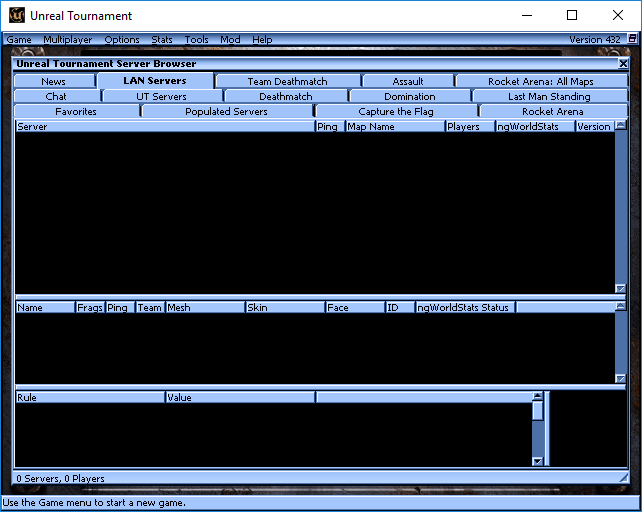
and under the
Deathmatch tab, with a server name of
[PURE] beatzz.co - MLUT DeathMatch it should land where I marked the red line.
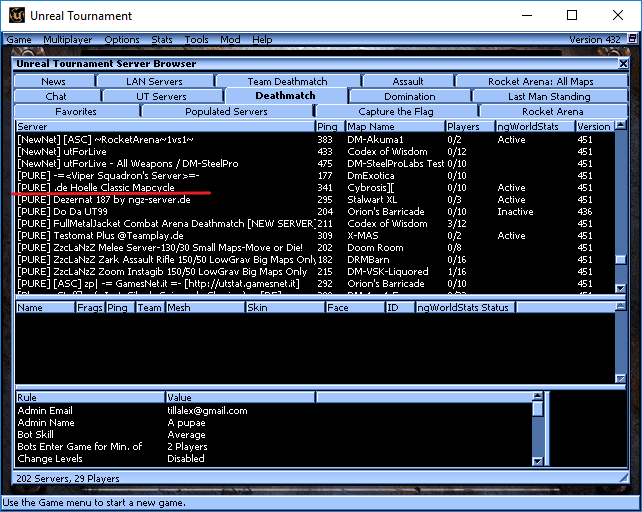
PS: I'm also noticing that when I run my UT client, this block of code keeps getting erased from
UnrealTournament.ini
Code:
[UBrowser.UBrowserMainClientWindow]
bKeepMasterServer=True